At Data V Tech Solutions, we know ERP updates aren’t exactly the kind of news that gets you running to make popcorn — unless, of course, the update saves you hours of manual entry, chaos control, and admin headaches.
That’s exactly what Epicor Kinetic 2025.2 brings to the table — a release that’s less about “minor enhancements” and more about major quality-of-life upgrades for manufacturers and distributors who love efficiency almost as much as coffee.
Let’s break it down by department:
Order Processing: Faster, Smarter, and Finally Copy-Paste Friendly
1. Copy Line Functionality Added to Sales Order Entry
Because sometimes you just want to copy-paste your way to happiness. Users can now duplicate individual line items within Sales Order Entry — just like in Opportunity Quote Entry. No more rebuilding orders line by line. Just click, copy, and conquer.
2. Delivery Plans for Automatic Sales Order Updates
Got massive multi-delivery orders that make spreadsheets cry? Now you can create and reference delivery plans directly within orders, letting the system auto-update delivery details for each batch. Fewer manual edits, fewer errors, and more time for your team to focus on real work (or coffee refills).
3. Assign PCIDs in Container Receipts
Say hello to better pallet tracking! You can now assign unique PCIDs (Pallet Control IDs) during container receipt. Every pallet gets its own ID badge right at the door — improving traceability, compliance, and inventory visibility from the get-go.
Purchasing & Inventory: Less Guesswork, More Control
1. Update Average & Last Cost for Make-Direct Items
For make-direct shipments that skip the inventory step, Kinetic now updates Average Cost and Last Cost automatically — only if there’s no stock on hand. It’s smart accounting that keeps your costing accurate without bloating your data.
2. Filter PO Suggestions by Requisition
Epicor just made your PO Suggestion screen a lot friendlier. Alongside existing filters for Materials and Subcontract, you now have ‘Requisition’ filters to pinpoint which suggestions came from requisitions. Translation: no more scrolling through a sea of suggestions to find that one tricky request.
3. Back from the Dead: Landing Page for Part Entry
The Part Entry landing page is back — and yes, it missed you too. Users can once again filter parts by part class or product group, making it easier to navigate complex item data like a pro.
System Administration: Tools, Power, and Personalization Reborn
1. Kinetic PowerTools Client
Some of your favorite behind-the-scenes tools — DMT, Epicor Functions, Advanced Print Routing, and Service Designer for SDK — are now available through the PowerTools Client. It bridges the gap for features not yet browser-ready, so your admin team keeps running at full throttle.
2. Multi-Company Support in Solution Workbench
Deploying across multiple companies? No problem. Solution Workbench now supports multi-company environments, letting you select multiple companies during deployment. It’s multi-tasking for the multi-company ERP universe.
3. Personalization Management (Now with Precision!)
Admins rejoice: you can now delete individual personalizations within Application Studio — instead of nuking them all at once. A small change, but a huge relief for anyone who’s ever sighed after deleting everyone’s custom layouts by accident.
Why It Matters
The 2025.2 update isn’t just a routine patch — it’s a meaningful boost in how Epicor Kinetic helps manufacturers and distributors streamline everyday workflows, reduce manual touchpoints, and empower users to do more with less friction.
At Data V Tech Solutions, we’re here to help you leverage these updates strategically — aligning your ERP environment with your real-world business processes. Whether it’s a simple personalization fix or a multi-company deployment, our team ensures your Epicor Kinetic system keeps evolving with you.