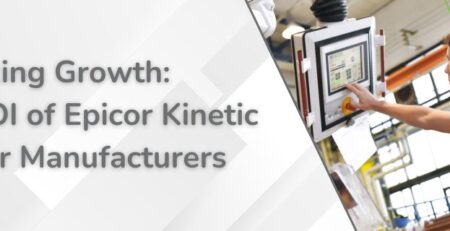At Data V Tech Solutions, we believe ERP should make your life easier, not drive you to caffeinate more. That’s why with the 2025.2 release of Kinetic (Epicor), we’re spotlighting several features that push the envelope in data efficiency, usability, and integration. In this article, we’ll walk you through the technical highlights (and not-so-hidden perks) that manufacturers and distributors should be excited about.
Feature Spotlights in Kinetic 2025.2
1. Project Reporting – New Project Dashboard
Think of this as your mission control for one or multiple projects. The new Project Dashboard gives a real-time view of:
- Project status (on track, delayed, at risk)
- Key summary info (budget, timeline, variance)
- Transaction history (POs, costs, invoices)
It’s the first stop for any stakeholder who wants a birds-eye (or ant’s-eye) view of project health.
2. Kinetic Adoption Requests & UI Upgrades
We’ve enhanced the user interface under the hood and in your face:
- Custom themes — let your style (or corporate colors) shine
- Skip landing pages — get to your tools without detours
- Dynamic grid filters — filter on the fly, zero reloads
- Calendar improvements — date highlights, mark non-working days, contextual right-click menus
Pro tip: set your non-working days once and watch the system adapt everywhere (scheduling, calendar popups, etc.).
3. Matrix Container (High-Density Data Entry Layouts)
Do you hate scrolling through endless rows or columns? Meet the Matrix Container, a grid layout you can customize (rows, columns) for dense, tabular data entry. Great for multi-line BOMs, detailed cost breakdowns, or any scenario where you need many inputs at once.
4. Production Calendar Updates & Inactive Flag for Operations
Scheduling just got sharper. In 2025.2:
- The Production Calendar sees multiple enhancements (better UI, more flexible rules)
- Now you can tag operations as inactive — they’ll be hidden from new BOMs or workflows, but your historical data stays intact
This cleanup mode streamlines workflows in Engineering Workbench, Job Entry, and Quote Engineering.
5. Modified Job Activity — View All Transactions
Gone are the days of toggling between “Material” and “Labor” tabs for one job. Now Kinetic shows all material + labor transactions in one view — simplifying auditing, variance analysis, and decision making.
6. Run PO Suggestions While MRP Runs
Parallel processing for the win. Buyers can continue to review or execute PO suggestions while MRP is running. You don’t have to wait — productivity doesn’t have a forced pause.
7. PE Timeout Configuration (Better Logging Efficiency)
Servers are precious. With PE Timeout Configuration, you can set auto session timeouts, manage resource utilization, and reduce “zombie sessions.” Perfect for multi-user factories and distributed teams.
8. Enhanced Customer Profiles with Incoterms Support
Global trade just got easier. Add Incoterms into your customer/supplier profiles so that defaults carry into transactions. That means better visibility, fewer manual overrides, and smoother alignment with IFRS / US GAAP compliance.
9. Carbon Cost Posting into Statistical Accounts
Sustainability isn’t just a buzzword. This final phase of Epicor’s CO₂e initiative allows you to post carbon cost fields to statistical accounts. Build on prior carbon rollups — now your CO₂e numbers live in your financial metrics.
10. New Check Format & Overflow Remittance Print Option
Checks just got smarter:
- Print up to 36 invoices per check
- Handle overflow via remittance reports
- Cancel specific checks (even within overflow)
- View subtotals and enhanced layout details
If you issue large batches of checks, this will feel like an upgrade you didn’t know you needed.
11. Seamless Tax Integration – Contact Info in Avalara Transfers
Tax lives in the details. Now Avalara syncs customer contact names (not just IDs), leveraging Kinetic’s Tax Connect framework. That means fewer mismatches, improved data integrity, and faster tax processes.
12. Enhanced GL Mapping in Generic Import
Invoice imports, meet your match. With direct GL mapping in Generic Import:
Map invoices directly to proper accounts
Cut out manual rework
Align better with Tropos / nominal posting frameworks
It’s not magic — it’s just smarter integration.
Why These Matter (and Why Data V Tech Is Your Go-To)
- Reduced friction — from skipping landing pages to viewing all job transactions at once
- Cleaner data & cleanups — inactive flags, GL mapping, Incoterms defaults
- Parallel workflows — run PO suggestions while MRP proceeds
- Scalability & performance — PE timeout configs, matrix container
- Sustainability & compliance built in — carbon costs, IFRS/GAAP, tax integration
At Data V Tech Solutions, we don’t just implement ERP—we optimize it. We help manufacturers and distributors in the DACH/EMEA region get the most out of their Kinetic systems. Whether you need consulting, customization, training, or integration services — we’ve got your back.
Want a walk-through demo or feature deep dive? Let’s talk.